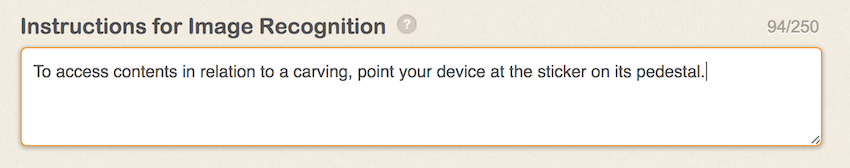Triggering content by pointing at a work of art
You can have the visitor access the content of a stop by pointing at a 2D work of art with their mobile device.
For now, this option is available only on iPhone/iPad and tours with "Custom maps".
It functions solely with 2D works of art, such as paintings, illustrations, graffiti, frescoes, etc.
It functions solely with 2D works of art, such as paintings, illustrations, graffiti, frescoes, etc.
- Go to the 2. Stops tab (section Content triggers) and click the Image recognition button.
- Click the Add image button and upload a picture of the work.
To enable image recognition, use a photograph made from an angle that the visitor is most likely to see the work from. This photograph should show the entire work viewed from the front. - Click the Save & close button.
- Repeat points 1 to 3 at each stop of your tour.
Upon launching the tour, iOS users will receive instructions to face the work of art before scanning it. If you wish to change these default instructions, fill the following text field in the 1.Overview tab.