Making your content location-aware using beacons
If your tour takes place indoors, you could arrange for the visitor to be able to locate the nearby content on their mobile device. For this to work, you should place a BLE (Bluetooth Low Energy) beacon on each stop.
Before you physically position your beacons, you should link them to your tour stops in GuidiGO Studio.
- Go to the 1. Overview tab to activate the Beacon option. It is available for tours with custom maps.
- Enter your beacon’s UUID (Universally Unique Identifier). Use the smartphone application set to factory settings in order to find its values.
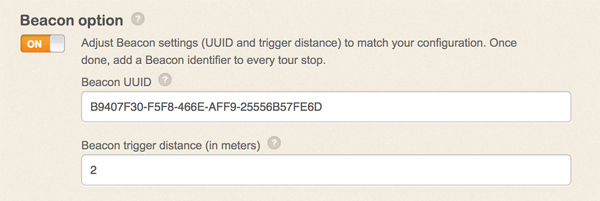
- Define the trigger distance (from 1 to 5 meters). This distance may vary depending on the mobile phone brand and the potential interferences that could occur on site.
- Go to the 2. Stops tab (section Content triggers) and click the Beacon button.
- Type the Minor value of your Beacon into the pop-up. Use the smartphone application set to factory settings in order to find its values.
- Repeat points 4 and 5 at each stop of your tour.
- Physically position your beacons on site and make sure to place each one as near as possible to the work or the topic of the stop that you attached it to.
Make sure that all the beacons you use in your tour have the same UUID.
In order to simplify the administration of your beacons, we advise you to replace their Minor value with the stop number.
