AR Artworks Wishlists
The AR Artworks Wishlist allows potential buyers to easily save the art pieces they are considering purchasing and to view them in their own environment, with family. They can also freely share their wishlist, increasing the visibility of each artwork.
This feature enriches the customer experience and maximizes your sales opportunities.
See an example of a Wishlist ▸
Inform Your Potential Buyers
Let your gallery visitors know they can create their own wishlist by opening the 3D view of an AR artwork. This encourages them to spend more time with your collection, increasing your chances of making a sale.
The "Add this artwork to my Wishlist " button is located at the bottom of the screen.
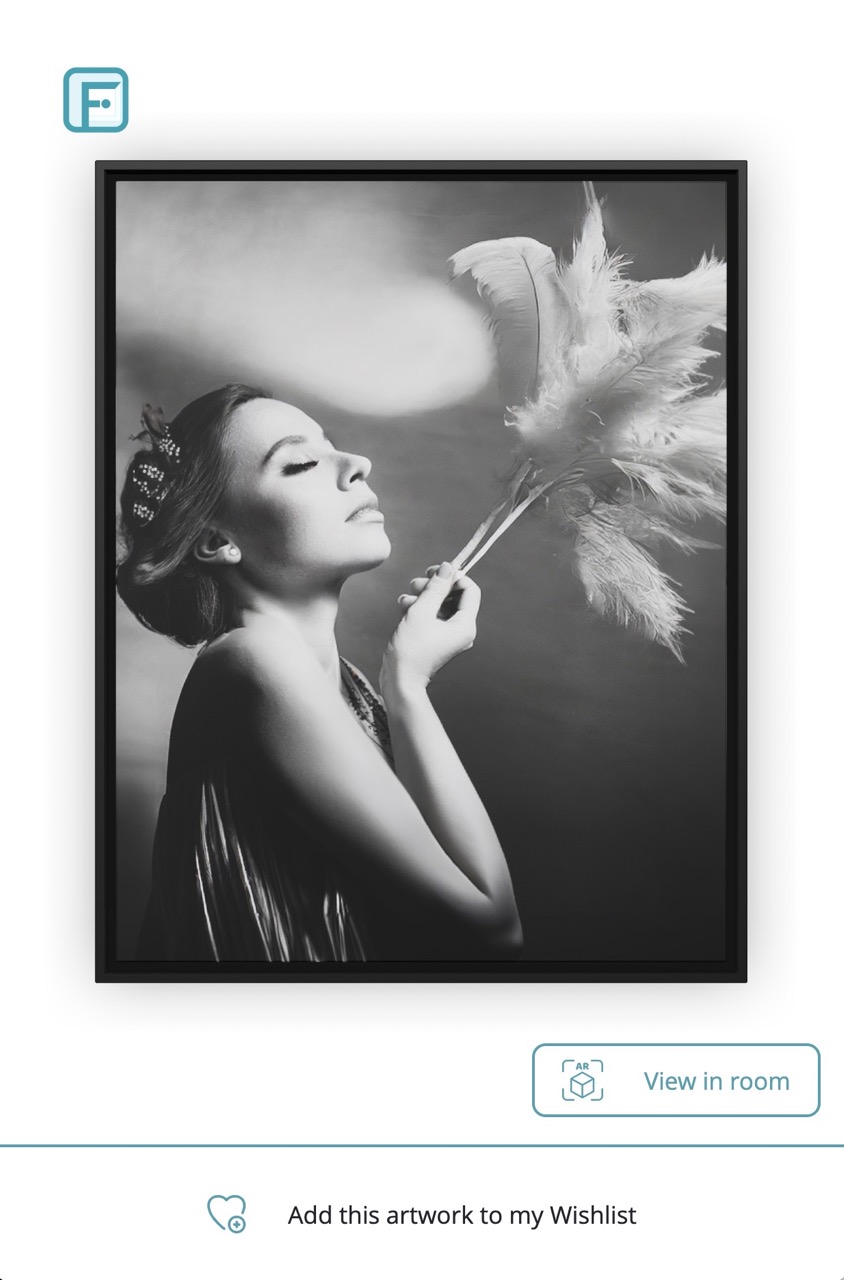
Benefits for your clients
The Wishlist allows potential buyers to:
- Save the artworks they like for later review.
- View the artworks in their own space in AR, without the need to download an app.
- Make informed art purchasing decisions with family by testing different artworks in different locations of their home.
Benefits for your gallery
- The buyer keeps a vivid memory of the artworks they liked, reducing the chance of forgetting them after their visit.
- By sharing their wishlist with friends or on social media, they increase your gallery's visibility.
- Anyone accessing a wishlist (whether they own it or not) can contact you directly from the page, facilitating interactions and potential future transactions.
- FrameIT enables you to know which client added which artwork(s) to their wishlist. This allows you to offer personalized service by suggesting similar artworks or informing clients about new pieces from a favored artist.
