Correcting the location of your tour
In rare cases, the GuidiGO mobile app and website may place your tour in a neighboring location rather than in the area where it should actually take place. When this happens, your tour may not show up correctly in search results.
There is an easy solution to this problem:
- Make sure at least one of the stops on your tour has its address set in the desired location.
- Then, go to the 5-Publish tab and choose your desired location from the Tour City drop-down menu.
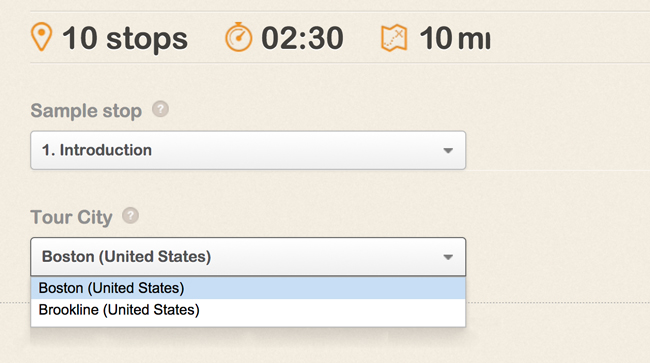
That should fix the problem right away! You don’t even have to republish your tour ;-)
