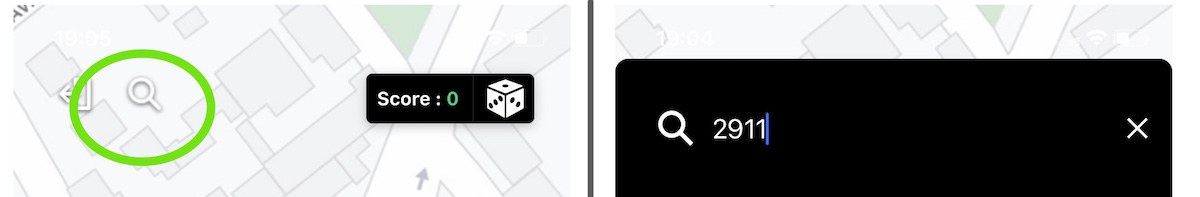Allowing access to your content using a code
To make it easier for visitors to access your content, you can associate it with a unique code, which can be found on-site during their tour. This could be a number on a museum's exhibit label or a marker number along a guided trail.
How to do it?
When you create or modify a step in your tour, input your chosen code (number or any string of characters) in the "Reference" field.
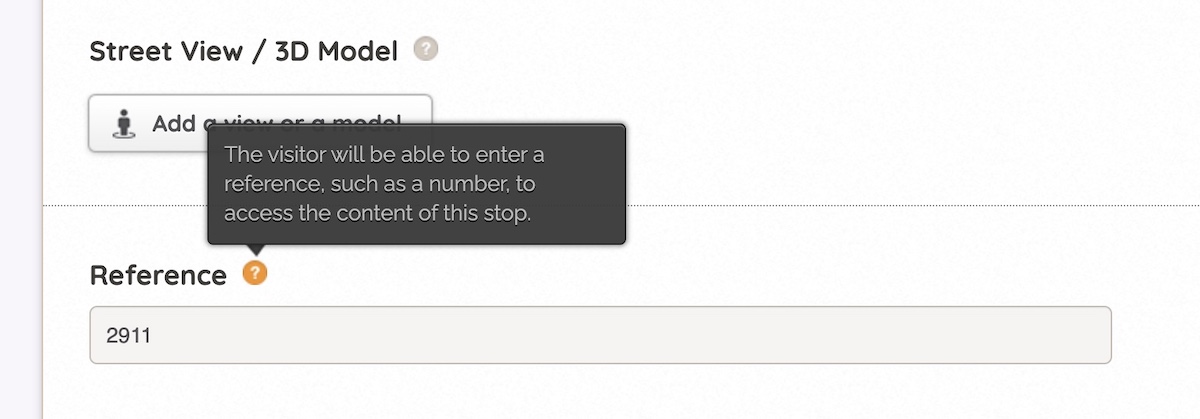
How visitors use It:
- At the top left of the tour map, visitors tap on the magnifying glass icon to activate the search feature.
- They then input the code seen on the exhibit label or trail marker. The corresponding step will then appear in the search results.