What kind of content can be found in the application?
Each stop of your AR tour can include different types of content.
I. CONTENT DISPLAYED IN 2D INTERFACE
There are three types of this content:
- Text
- Audio
- Images
To enrich the commentary for each stop, you could synchronize images with audio content in GuidiGO Studio.
II. CONTENT DISPLAYED IN AUGMENTED REALITY
A. AR Markers
Place these markers on the works, objects, details, etc. that you wish to comment on. Visitors can access the content by tapping the different symbols (Text, Image, Audio, Video).
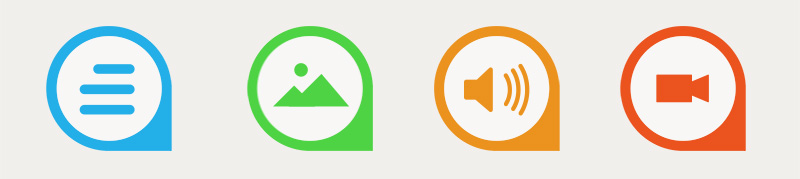
B. 3D Objects
You can display all kinds of 3D objects in augmented reality if you convert them to Unity bundles beforehand.
- Static or animated objects
- Interactive objects
- Life-size objects (a monument, the reconstruction of a scene…)
- 3D games
You can see our examples in these videos.
C. Audio 3D
You can simulate a realistic sound scene thanks to the spatial perception of sound. Place conversations, ambient sounds and audio commentaries on precise points in your gallery to bring it to life in a truly immersive way.
Read more about creating and positioning 3D elements in reality here.
