Analyzing how your tours are used in the mobile app
To access your tour analytics,
- Connect to GuidiGO Studio and click the Report tab.
- Use the date selector above the table to set a time slot of your choice.
- To sort the rows, click on the small arrow to the right of the column name.
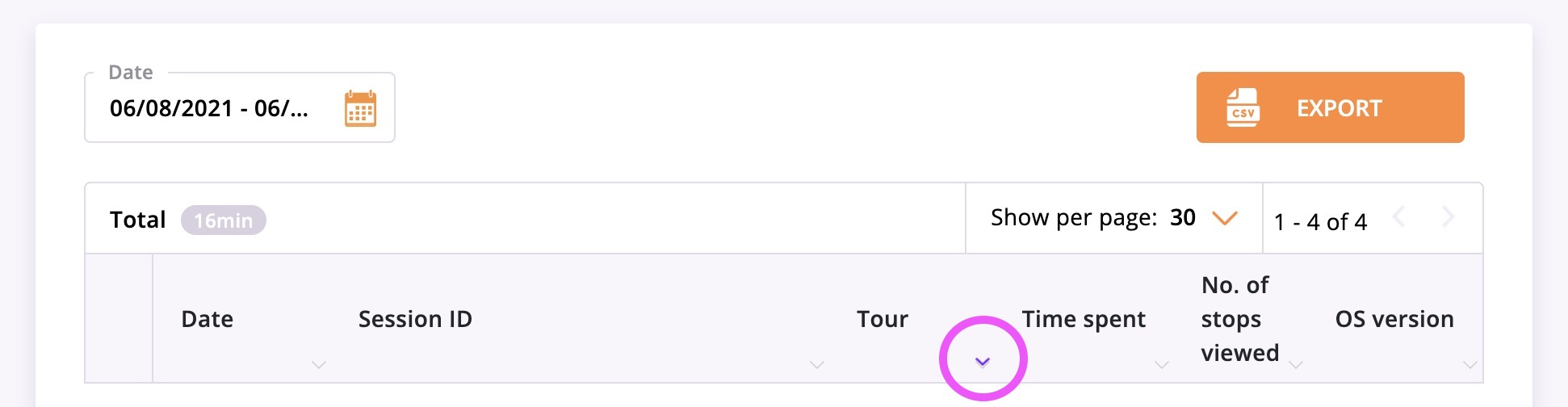
To view statistics prior to September 2021, click on the Archives link in the left side menu.
This report displays information about how your tours are used in the GuidiGO mobile app.
To get statistics from within the web app, connect your GuidiGO account to your Google Analytics account.
