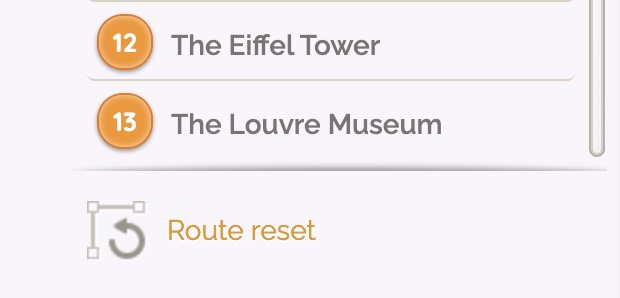Drawing your tour’s route
Even though a straight line is the shortest path from point A to point B, it does not necessarily guarantee the most enjoyable tour. Edit the default path on the Google map or custom map of your tour to show visitors the route you recommend they take.
- Drag and drop the waypoints (small squares) to create new sections, and then move their ends as needed.
- To simplify a portion of the drawing, you can delete the small opaque squares by simply clicking on them.
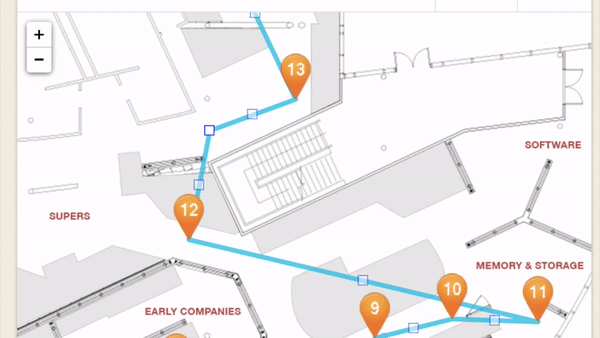
- To start drawing the route from the beginning again, click the "Route reset" button located next to the map (note: this action cannot be undone).