Testing your private tours in the app
To see your private tours within the GuidiGO application, you must be signed in.
- Select the Library tab and tap on the Sign in button.
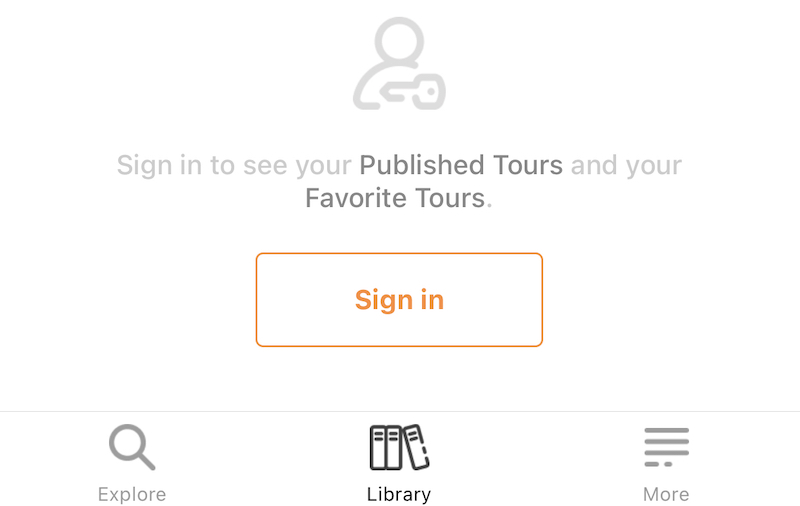
- Your private tours appear in the "Your published tours" section. The small lock on the image means that only you can see them.
- Select the desired tour from the list.
- Tap Start Now - or Download for offline use.
