I. Games: basic concepts
In order to add challenges to your tour, you must first activate the Gaming Option in the Overview tab.
Here we will present the basics of creating a game.
Game type
- The Game type selector is not a configuration; its purpose is to categorize your game simply to indicate its nature to the users: treasure hunt, mystery quest, or trivia quiz.
- You can create any type of challenge regardless of the game type you choose.
Challenges
- You can create as many challenges as you want at each stop.
- To learn more about different types of challenges, see this article: III. What type of challenge should you choose?
A total of 15 to 20 challenges per tour is a reasonable amount.
Assigning points
- Each challenge contains a certain number of points that you can define as you see fit. This allows you to establish a reward system based on the difficulty of the questions. You should also make sure to have a consistent scale for all the challenges you create.
- Once the game is over, the player will get a certificate with their score and the level they reached, which they can then share on social media.
It is not possible to create a game without awarding points in it.
Number of attempts
- You can choose how many attempts you want to allow the player to have for each challenge. You can also decide whether or not to help them with the most difficult questions.
- If your challenge type is MCQ (Multiple Choice Questions), the number of attempts should be fewer than the number of responses.
Inventory item
- You can add an item that the player will collect if they complete the challenge:
- a clue (person/object, text message, audio message) that will help them solve the final riddle,
- a letter that will help them reconstruct the mystery word at the end of the game,
- a piece that will help them put together the puzzle at the end of the game,
- a person/object with which they can take photos and selfies in augmented reality.
- To find out more about this topic, see this article: IV. About inventory items
Final riddle
- Once you activate this option in Game Stats, the last challenge of your game will automatically become the final riddle.
- The game is over as soon as the player solves the final riddle, even if they didn’t complete all of the previous challenges.
Hidden stops
- Activate the Hide stops option in Game Stats to create a treasure hunt.
- The user will only see the first stop of the tour at the start of the game. They will need to complete all the challenges at that stop before unlocking the next one.
Eliminatory stop
- The Eliminatory stop option will not appear unless you have activated the Hide stops option.
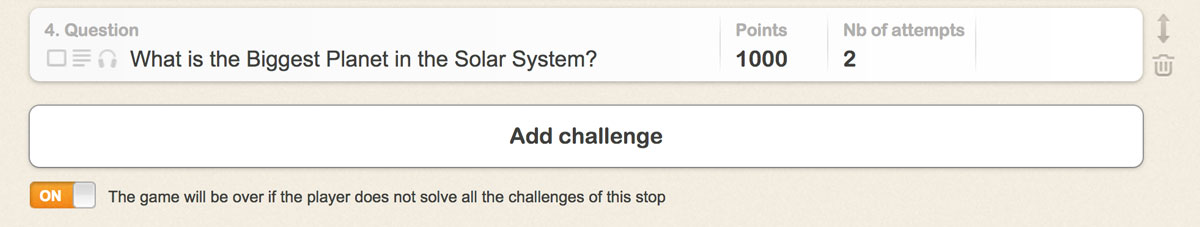
- The player must complete all the challenges at the eliminatory stop. If they fail, the game will be over and the player will not be able to unlock the rest of the tour unless they restart the game.
Use the eliminatory stop if you are organizing a treasure hunt for multiple groups of players who want to compete against each other.
