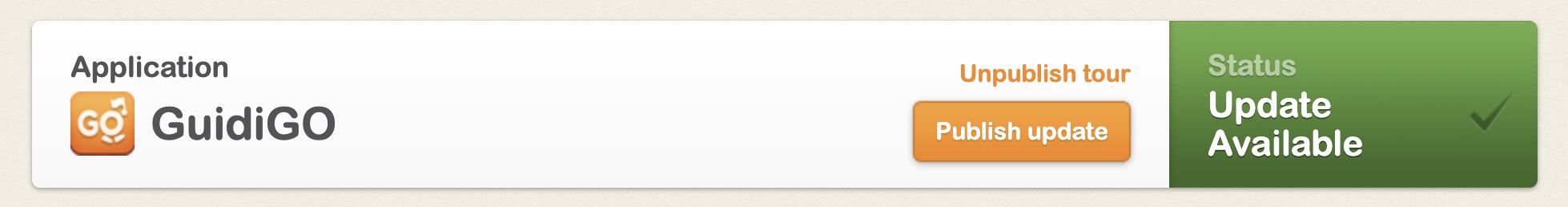Editing your tour
When you make changes to a tour, they are not published automatically. This allows you to work in draft mode for as long as you wish.
Once you have finished modifying your published tour, don't forget to publish the updates by clicking the "Publish update" button under tab 5, labeled "Publish".