III. What type of challenge should you choose?
Different types of challenges help you create a more diverse and dynamic game. A challenge can often be designed in different ways, but your game will be much fun to use if you choose a challenge that is best suited for each particular situation.
Here are a few specific examples.
Guessing a long expression or sentence
The best challenge: MCQ (text)
When the goal of the challenge is for the player to guess the correct phrase, create a multiple choice question. It is much easier for the player to choose a response with a simple tap than to type a long text on their mobile device.
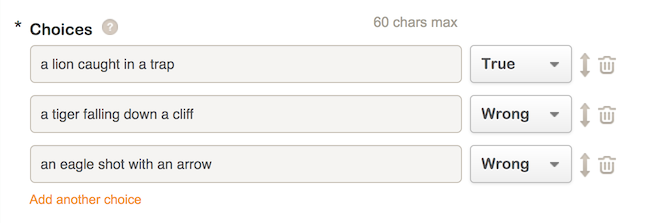
This type of challenge is ideal when you wish to create something witty because it is easy to offer a choice that is slightly altered and meant to amuse the player.
- If you wish to make the game a bit more challenging, you could opt for a trick question or reduce the number of tries at the player’s disposal.
- If the player needs to select more than one choice, do not forget to mention this in the question, for example "(Select all correct answers)."
Guessing an object or person / Finding the intruder
The best challenge: MCQ (images)
Include an image of the object or person to be identified in the multiple choice question. The visuals help you avoid monotony, especially if your game contains a lot of questions.
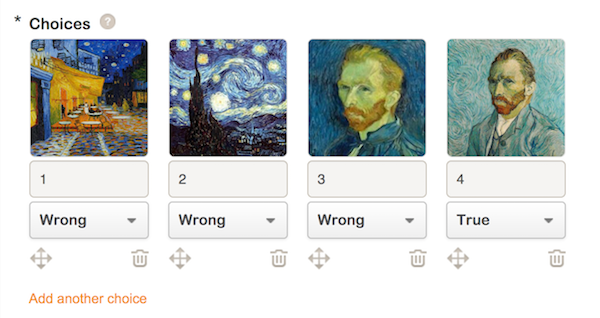
This type of challenge is ideal if you want to get young people interested in participating. For example, adults can read the question to their children and let them choose the response themselves.
- If the player needs to select more than one choice, do not forget to mention this in the question, for example "(Select all correct images)."
- For quality rendering, uniform the MCQ visuals: don’t mix illustrations and photographs, cropped objects and images with a background, close-ups and far-off shots, etc.
Guessing a short word, date or number - with hints
The best challenge: Mystery word
Mystery word is a good option if the response is less than 10 letters (or numbers) long. The player is aided by the fact that they already know the length of the word they are meant to guess.
You could provide them with additional help by revealing one or more letters.
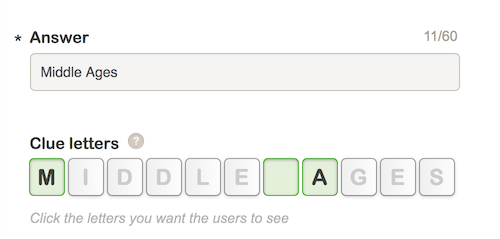
In order for the challenge to work, the number of letters to be discovered should always be greater than the number of revealed letters.
Guessing a short word - without hints
The best challenge: Question (open-ended)
With this type of challenge, the player should type the answer in an empty text field – which can add to the difficulty, as the player doesn’t have any hints regarding the required word length.
This type of challenge is not appropriate for situations when the player’s response can vary unpredictably (e.g. near the castle, towards the castle, next to the castle, north of the castle, in the proximity of the castle, etc.).
On the other hand, if you can predict all possible responses, you can list those that you accept as being correct:
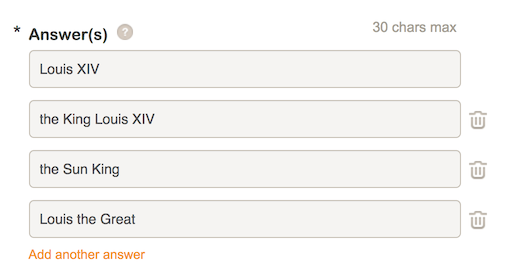
The formulation that you type into the first field (“Louis XIV” in our example) is the one that the player will see as correct when they validate the challenge. Regardless, they will complete the challenge successfully even if they respond with “the Sun King", “Louis the Great", etc.
Amusing the player
The best challenge: Take a photo in augmented reality
The player can take a photo or a selfie in augmented reality with an object that you’ve allowed them to win in a previous challenge.
Success is guaranteed for the youngest participants and then some!
In order to pick an object that can be used in augmented reality, you should:
- Create a cropped image as a transparent PNG file. The rendering will be much better if your image has a 3D effect - and a small shadow, if the object is to be placed on the ground.
- Add the image as an inventory item in your challenge.
- Check the Enable photo box.
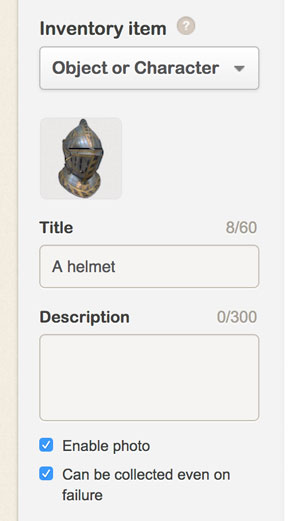
Motivating the player to observe the scenery
The best challenge: Magic scanner
The player is asked to find a graphic element in the scenery and then to scan it with their mobile device to make sure they have identified the correct object.
This challenge uses image recognition and brings a playful, slightly magical dimension to your game.
- The element chosen for this challenge should fulfill the following criteria:
- It should be fixed and in 2D (painting, poster, fresco, bas-relief)
- It should be easy to access (avoid objects that are placed very high, which children will have difficulty reaching to scan).
- It should be well-lit, exposed to constant lighting.
- It should be contrasted.
- It should contain easily recognizable details.
- In the challenge instructions, guide the users so they start the scan at about the same distance and angle as you took the photo of the object.
For example, "Once you have identified the correct painting, stand in front of it and launch the Magic Scanner. Aim at the painting trying to make it the only thing visible on your screen."
