IV. About inventory items
When you’re creating a challenge, you can add an item that the player will collect if they answer correctly. They will find it in their inventory.
Character/object, audio message, text message
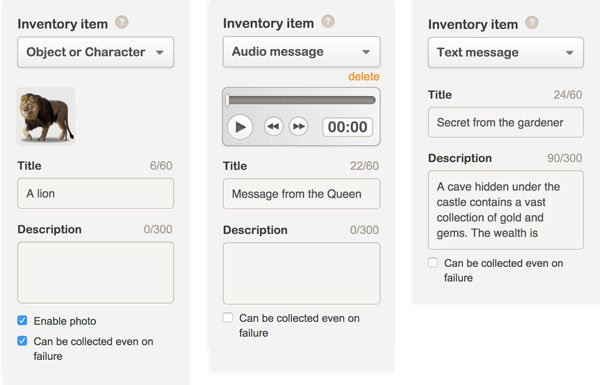
Items of this kind can serve as a hint for solving the final riddle. By going back to study them, the player will be able to guess the character, work of art or event.
- The Object/Character items both have another function: they can be used to take photos and selfies in augmented reality. In order to do this, check Enable photo beneath the description box.
- Once collected, a photographic object can be used in a photo challenge. The user can also access it directly in their inventory and take photos in augmented reality outside the scope of the challenge, which adds an additional playful dimension to the game.
Pay attention to the order of your challenges: those that allow the player to collect photographic objects should take place before before the photo challenge.
Puzzle piece, letter
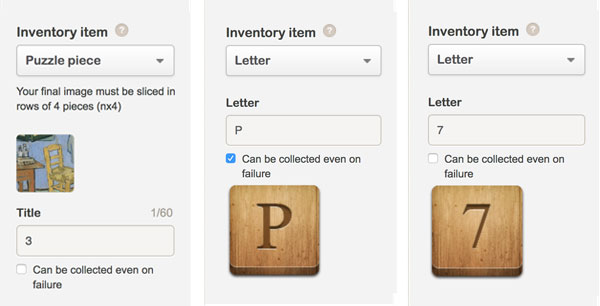
These items will require the player to reconstruct a puzzle or figure out a mystery word.
The item “Letter” can also be used for adding numbers and reconstructing dates or codes.
Acquiring the object in case of failure
In order to ensure the dynamics of the game, you can choose to award the player with the item even if they didn’t win the challenge. To do so, check the Can be collected even in case of failure box beneath the inventory item.
- In this way, you can make sure that the player will not miss an essential clue to solving the final riddle.
- Furthermore, the players who have failed to answer a question correctly will be allowed to collect a photographic object and nevertheless have fun with taking photos in augmented reality.
In this case, the player can collect the object in their inventory, but they will not be awarded points in that challenge.
